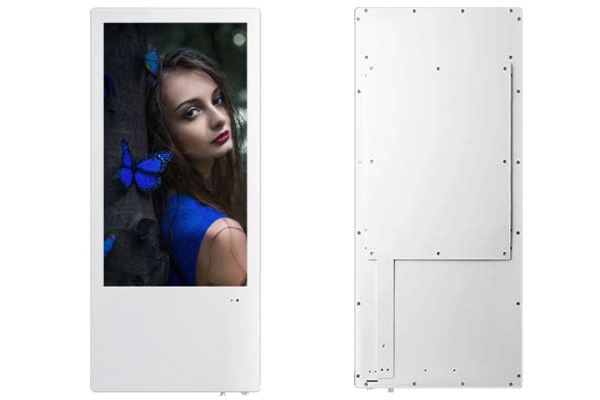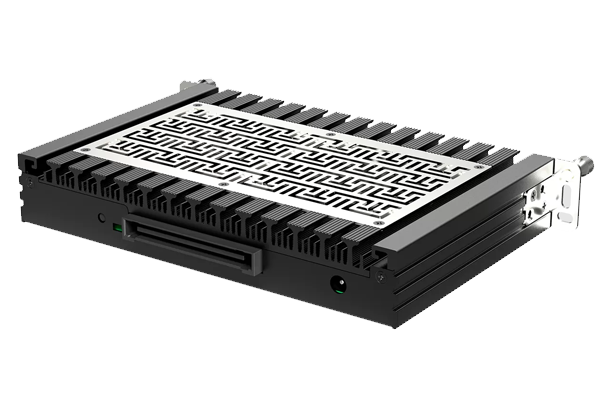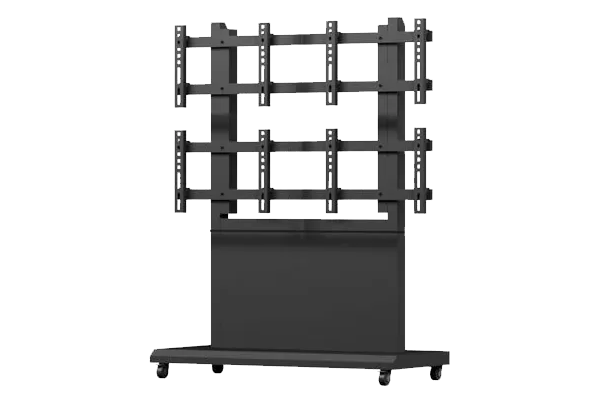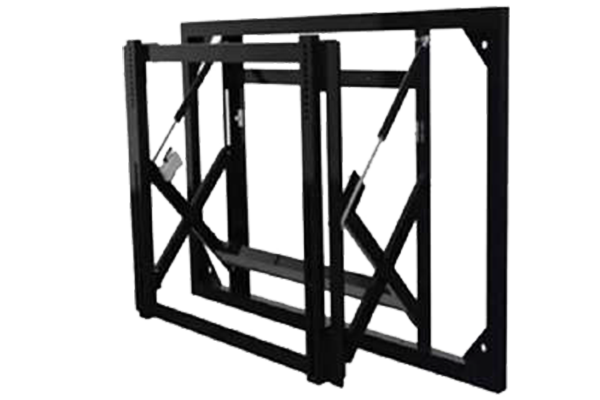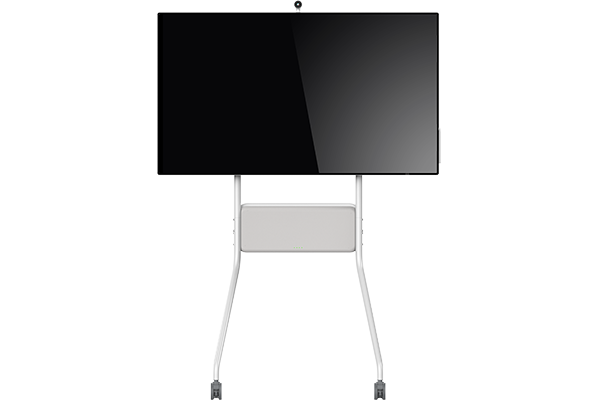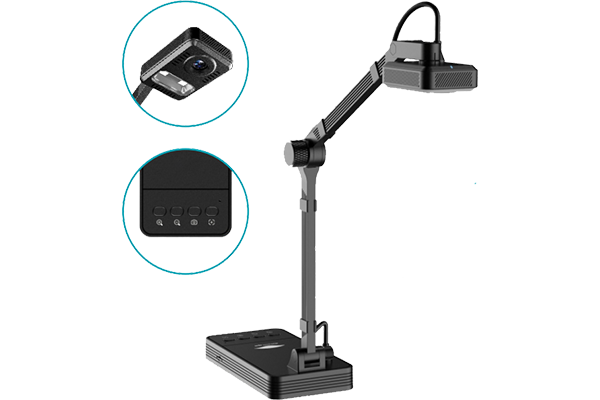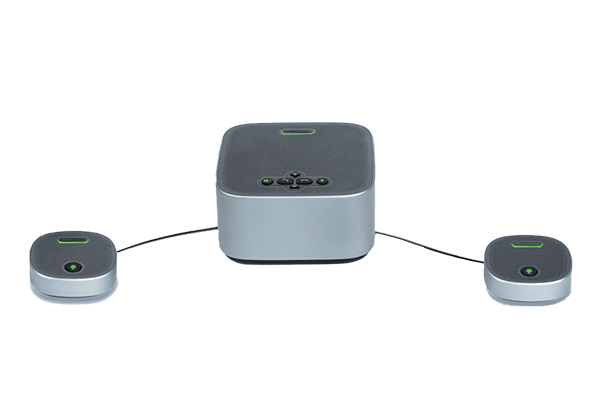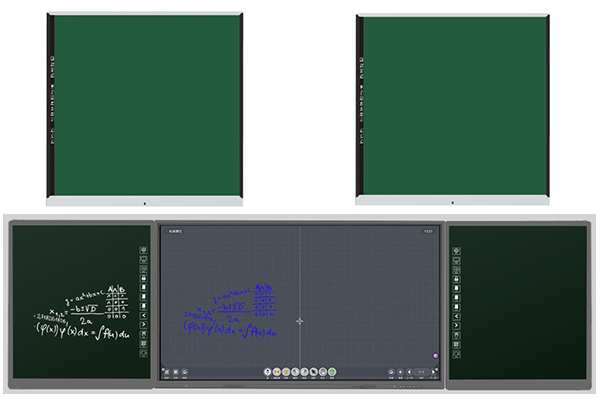How Interactive Flat Panel Enrich the Classroom?
The Education Revolution from Interactive Teaching to Accessible Learning
Introduction
“Over the past decade, global investment in education informatization has grown by more than 300%, and interactive tablets are becoming the core vehicle of this change.” --An authoritative education research report --An authoritative education research report ,In a classroom of a mountainous school, a visually impaired student independently “saw” a trigonometric function image for the first time through the voice feedback system of an interactive tablet; in an urban middle school, a geography teacher touched the screen to bring up a 3D volcano eruption simulation animation, and students wearing interactive tablets were shown a simulation of a volcano. Eruption simulation animation, students wearing AR glasses “through” to the geological activity zone - these scenes are redefining the boundaries of the “classroom”.After more than 200 years of traditional blackboards and chalk ruling the classroom, interactive tablets with multimedia integration, real-time interaction, data precipitation of three major features, set off a revolution in education from tool to mode. This article will reveal the deep logic of this revolution through comparative analysis, special education cases and technology dismantling.
I. Traditional vs. Interactive Tablet: Subversive Comparison of Classroom Tools
1.1 Functional Comparison: From One-Way Transmission to Multi-Dimensional Interaction
The limitations of traditional blackboards/whiteboards are becoming more and more prominent in the digital age:
- Low information carrying capacity: a physics class needs to erase and write down the slate repeatedly, and the rate of students' note omission reaches as high as 34% (the data of an educational organization's research);
- A single form of interaction: a chain of teacher's question → students' hands raised → oral answer, leading to more than 60% of silent students for a long period of time. The single form of interaction: the chain of teacher's questions → students' raising of hands → verbal answers, resulting in more than 60% of silent students being marginalized for a long period of time;
- Content is not retraceable: the important derivation process disappears with the sound of the class bell, and after-class review relies on memory fragments.
The disruptive innovation of interactive tablets:
|
Functions |
Educational Value |
|
Multimodal Content Presentation |
3D disassembly of chemical molecular structure, VR reproduction of historical events, 40% increase in the conversion rate of abstract concepts |
|
Real-Time Annotation and Cloud Saving |
Automatically generate timeline notes for classroom highlights, 25% increase in revision efficiency |
|
Multi-Terminal Interaction |
Students' participation in the classroom jumped from 15% to 72% through the tablet's robocalls and polls. |
1.2 Empirical evidence of teaching effect: two comparative experiments
Case 1: Dynamic Revolution in Primary School Mathematics Classroom
- Traditional group (using the blackboard): the teacher draws geometrical shapes with chalk, and completes only 3 sample explanations in 20 minutes;

- Interactive Tablet group: dynamic geometric tools are invoked, and the students drag and drop the graph vertices to observe the law of change of the angles, and complete 8 interactive exercises;
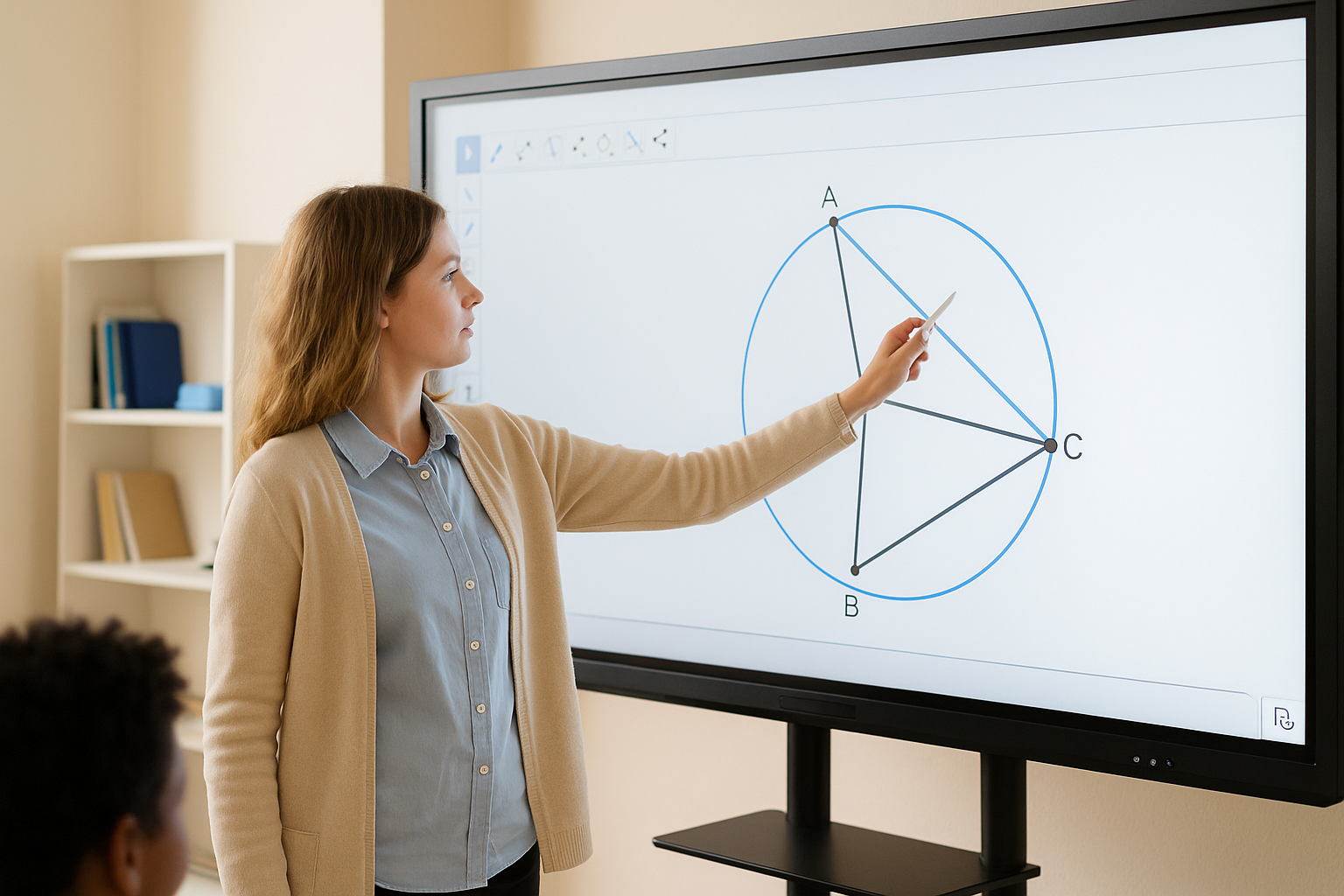
- Results: the average score of the interactive tablet group is significantly higher than that of the traditional group in the post-test results (p<0.01).
Case 2: remote classroom evolution
- Traditional program (whiteboard + videoconferencing): fuzzy picture, high latency, student feedback collaboration difficulties;
- Interactive tablet program: high-definition camera automatically tracking the teacher, low-latency writing, support for students to remotely annotate;
- Data Comparison: classroom task completion rate increased from 58% to 89%, the technical failure rate decreased by 76%.
2.The Core Scenario of Interactive Tablet: Interactive Teaching and Remote Classroom Practice
2.1 Interactive teaching: from “full of irrigation” to “exploratory learning”
Technical support:
- Intelligent annotation system: handwritten formulas are automatically converted to print, and chemical equations are leveled out with AI to correct errors;
- Multi-screen Multi-screen collaboration: multiple students operate on the tablet at the same time to put together animations of biological processes;
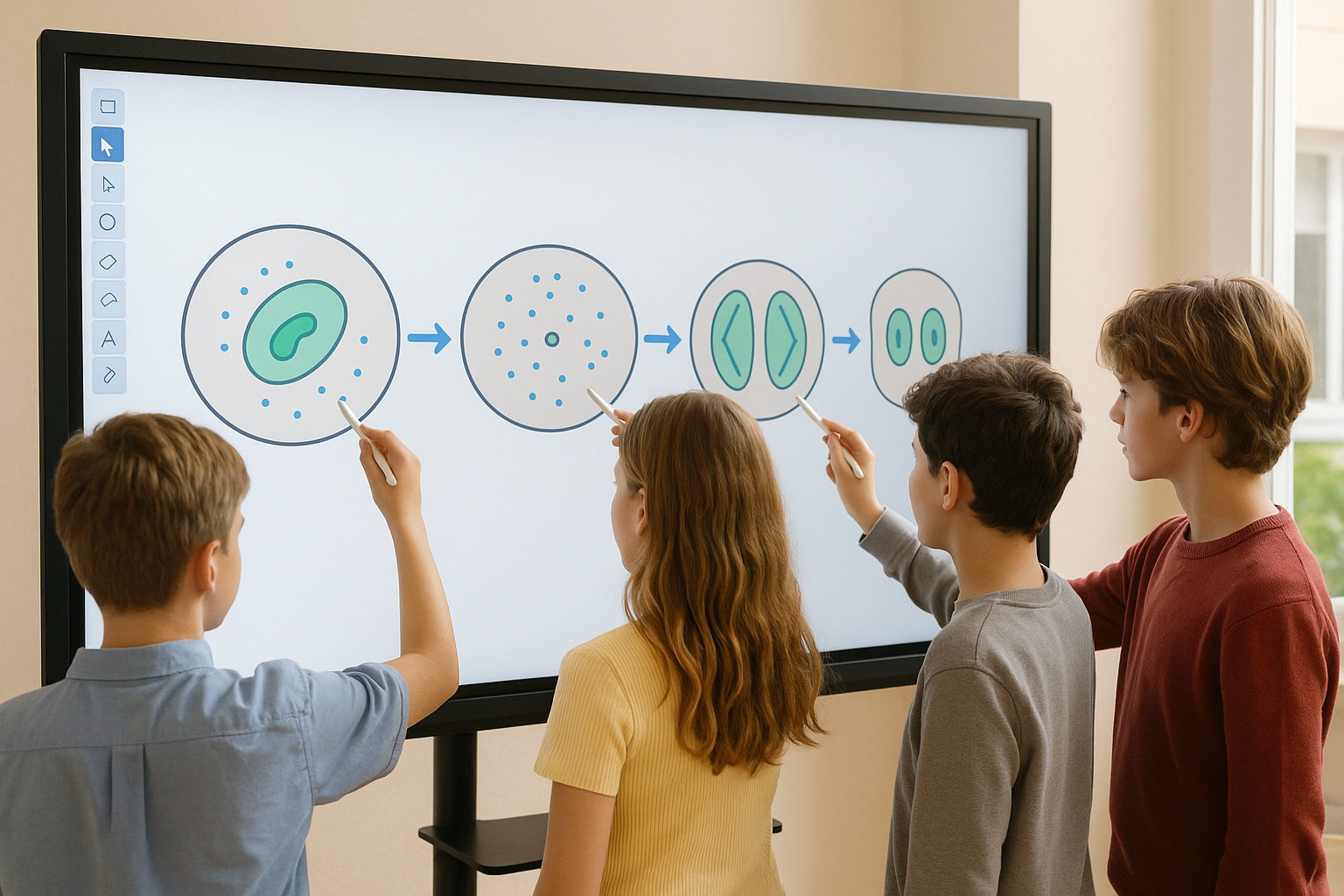
- Visualization of learning: the system real-time statistics on the correct rate of answering questions and generating heat maps of knowledge mastery.
A secondary school's English class:
- Traditional mode: teachers read the text aloud→students read along→paper practice;
- Interactive tablet mode:
- Students record situational dialogues in groups, and the AI voice scoring system provides instant feedback on pronunciation;
- The game is adapted from a movie or TV clip to strengthen the understanding of the text;
- The system generates personal vocabulary vulnerability table automatically and pushes it to the parents' end.
Effect: The length of students' oral output is increased to 3 times of the traditional classroom.
2.2 Remote classroom: breaking the geographical boundaries of the “cloud classroom”
Key technological breakthroughs:
- Handwriting synchronization algorithm: weak network environment can still achieve high-precision restoration of writing trajectory;
- Intelligent guide system: automatic switching of the speaking students' screen;
- Virtual laboratory: remote areas of the students can remotely operate the experimental equipment.
Rural education cases:
- Project background: 75% of schools in a remote area lack professional subject teachers.
- Solution: urban teachers live lectures through the interactive tablet.
- Students remotely control laboratory equipment through the touch screen;
- Real-time synchronization of experimental results data to the screen in multiple locations;
- AI generated personalized error book after class.
- Results: The average score of students participating in the program has increased by more than 20%.
3.Promoter of Educational Equity: Accessible Design in Special Education
3.1 Visually Impaired Students: “Seeing” the World with Voices
Technical Solution Dismantling:
- Hierarchical Voice Navigation:
- First-level Feedback: broadcasting position coordinates when touching the screen;
- Second-level Feedback: double-clicking triggers the description of graphic attributes;
- Haptic Marking System: suggesting graphic boundaries through vibration, combined with physical models to assist cognition. Haptic labeling system: vibration to indicate graphic boundaries, combined with physical modeling to aid cognition.
Practice in a blind school:
- Teachers use interactive tablets to teach coordinate system:
- When students touch the screen, the system voice prompts the coordinate position;
- Drawing tracks to generate sound waveforms to assist in the understanding of mathematical concepts;
- Result: the correct rate of graphing problems of visually impaired students has increased to a level close to that of able-bodied students.
3.2 Hearing Impaired Students: Letting Vision Become a Communication Bridge
Innovative Function Combinations:
- Multimodal Interaction System:
- Teacher's Voice → Real-time Subtitles;
- Student's Sign Language → AI Translated into Text;
- Visual Alert System: Countdown Color Gradient Alerts, Important Notifications Trigger Screen Flashing.
Case of a special education school:
- Classroom scenarios:
- When the teacher explains the text, the screen synchronously displays keyword sign language animation;
- Students ask questions in sign language, which is recognized by the system and transformed into text projection;
- The group completes the mind map by dragging and dropping the picture cards;
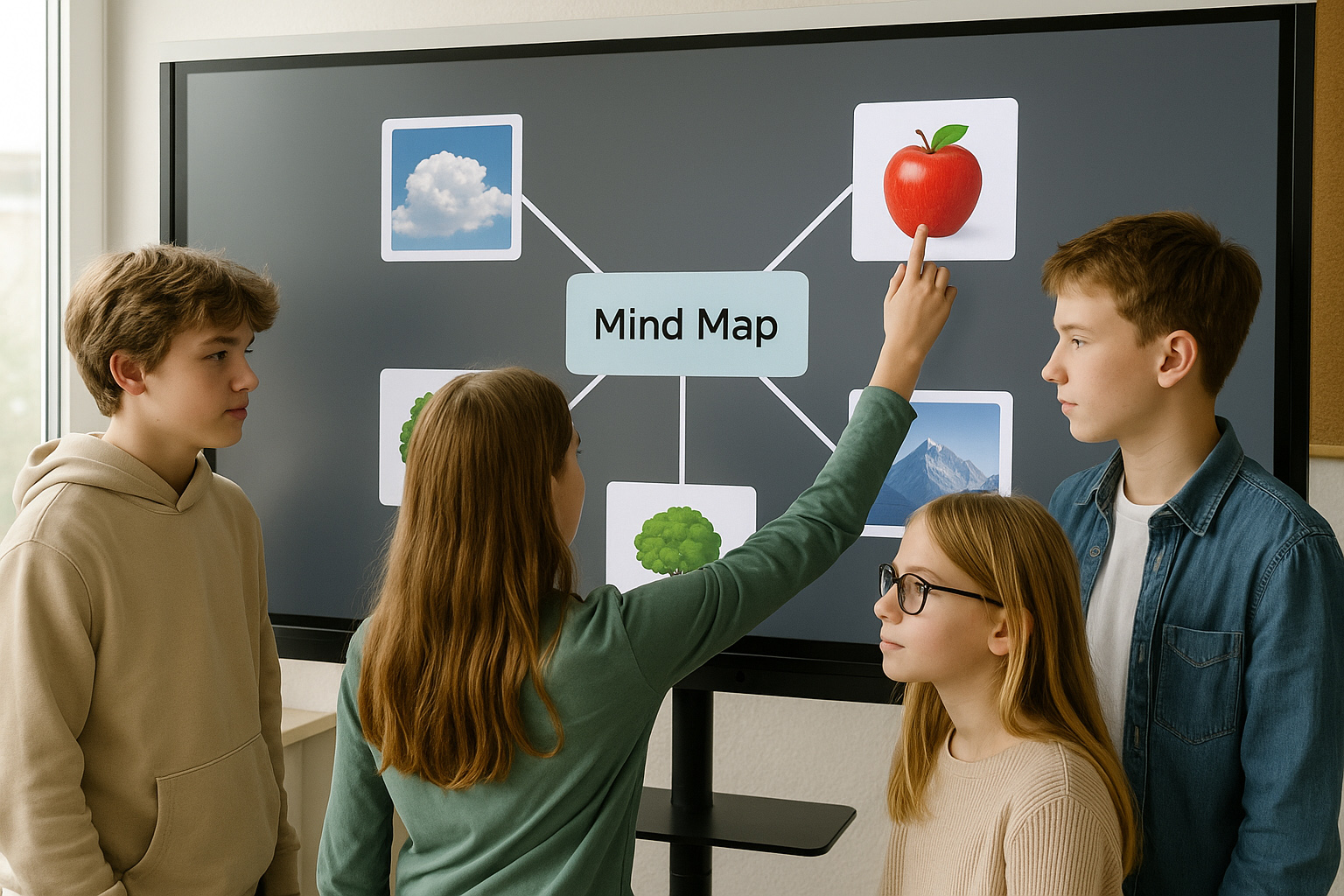
- Data: the frequency of classroom interactions is increased by 4 times, and the speed of conceptual understanding is increased by 50%.
4.Challenges and Future Optimization Directions
4.1 Current Difficulties in Landing
- Cost Dilemma:
- Interactive Tablet equipment and maintenance costs put pressure on resource-poor areas;
- Some schools have idle equipment due to high maintenance costs.
- Teachers' adaptability:
- Some teachers are resistant to the use of technology or have operational barriers;
- The functions of the device have not been fully developed, and it is only used as a basic projection tool.
4.2 Future Evolution Path
- Low-cost solutions:
- Modularized design to reduce hardware costs;
- Develop equipment sharing and leasing models.
- AI teaching assistant system:
- Automatically generate interactive courseware;
- Switch teaching content through gesture recognition.
- Forward-looking technology integration:
- Brain-computer interface to assist students with severe disabilities;
- Emotion recognition system to regulate the classroom rhythm.
Conclusion
When a hearing-impaired student types “Teacher, I finally understand” through an interactive tablet, technology has returned to the essence of education - enabling every learner to grow in the most appropriate way.This revolution is not yet over: the classroom of the future may be borderless and highly personalized. But no matter how technology iterates, the core proposition remains the same: how to use tools to inspire human possibilities, rather than using tools to define human boundaries.