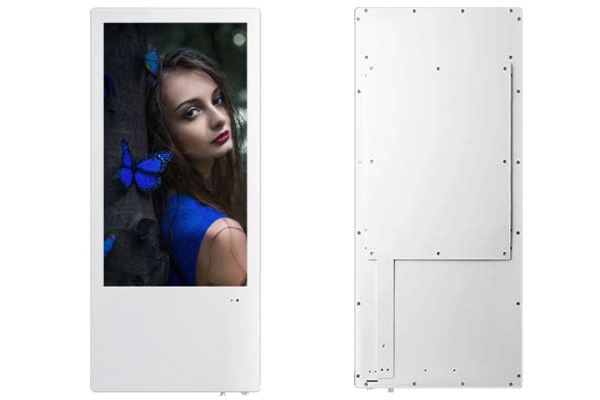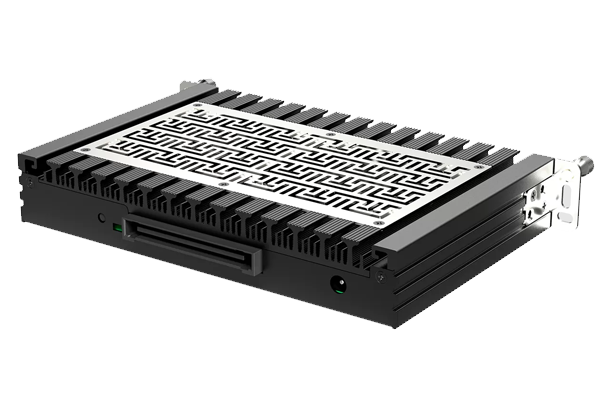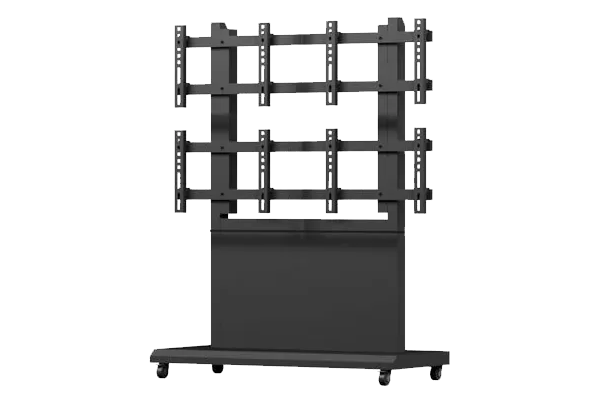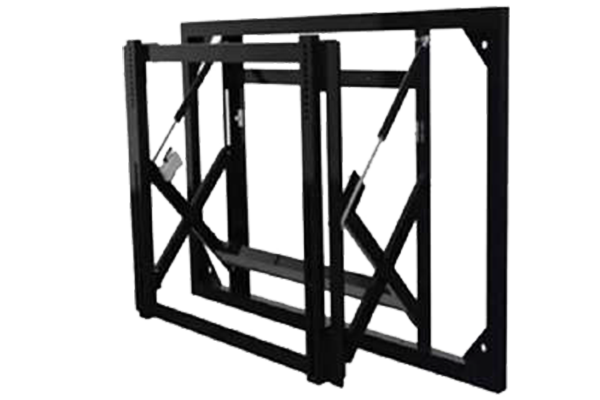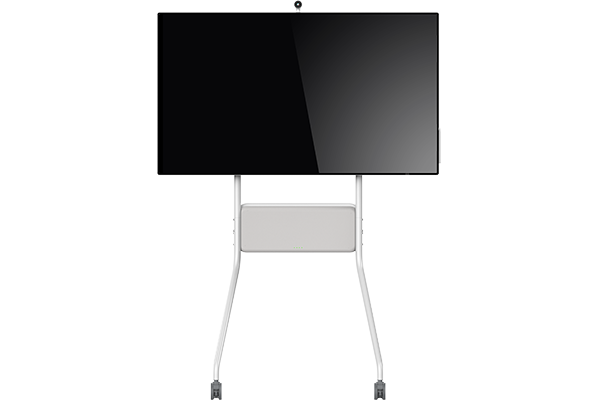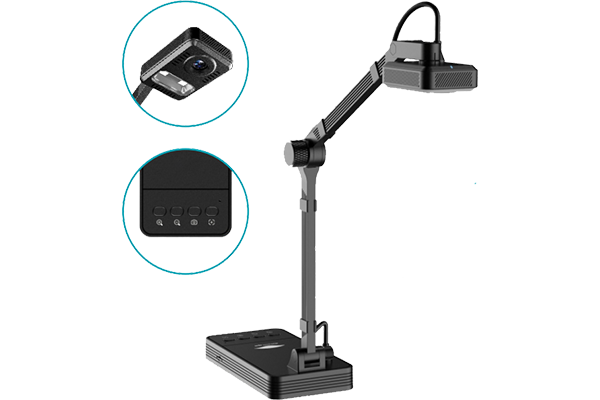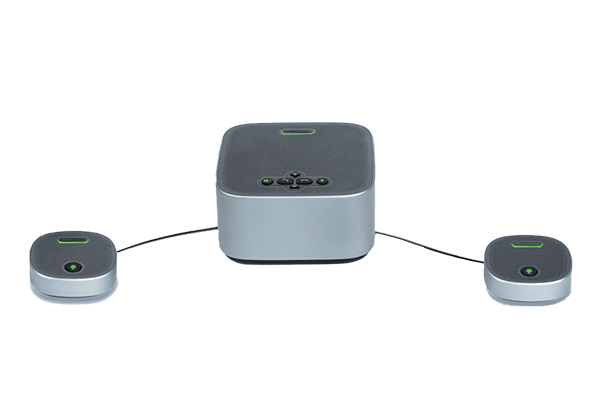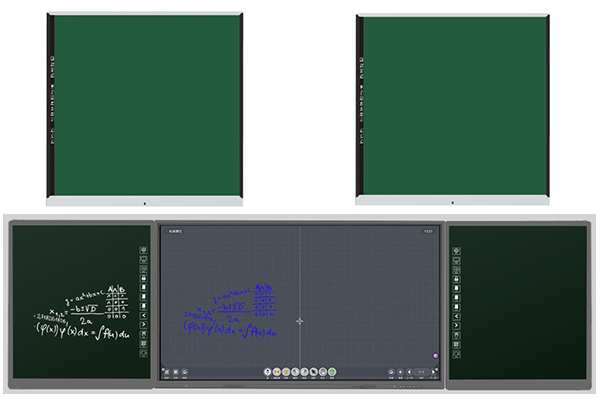The Role of Interactive Flat Panel in the Conference Room
Smart Upgrade from Real-Time Labeling to Cloud Ecology
Introduction
“In a cross-departmental meeting, 37% of the time is spent on repeating explanations of background information, and 42% of decisions are forced to be delayed due to out-of-sync information.” --An enterprise management consulting report ,With globalization and telecommuting becoming the norm, enterprise meetings are facing a double challenge: local teams need to improve decision-making efficiency, while cross-regional teams need to break through the spatial barrier. Interactive tablets are reinventing the value of the meeting room by integrating annotation, synchronization, and collaboration functions - upgrading it from an “information delivery station” to a “decision gas pedal”.
1.Traditional Meeting vs. Interactive Tablet Meeting: Efficiency Comparison
|
Comparison Dimension |
Traditional Meetings |
Interactive Tablet Conference |
|
Information Recording |
Paper notes are scattered and easy to be lost, time-consuming to organize after the meeting |
Real-time annotation is automatically saved to the cloud, supporting keyword retrieval |
|
Collaboration Mode |
A single speaker takes the lead, while others are passive receivers |
Multiple people on the screen or personal terminals synchronously annotate, ideas are instantly visualized |
|
Remote Collaboration |
The separation of video conferencing screen and content is a high cost of communication |
Off-site members directly operate the same screen, the cursor track can be seen in real time |
|
Decision-Making Efficiency |
Dependent on manual summarization after the meeting, the decision-making cycle can be as long as 3-5 days |
Data Kanban is automatically generated, and the action plan can be output on the spot.
|
|
Data support: According to the research of an organization, the meeting efficiency of enterprises using interactive tablets has been improved by more than 30%, and the project start-up cycle has been shortened by 24% on average. |
||
2.The Core Capabilities And Solutions Of The Interactive Tablet
① Real-time annotation: from “one-way display” to “co-creative discussion”
Technology to achieve:
- pressure-sensitive handwriting recognition: 0.1mm precision restoration of writing habits, support for multiple people to annotate at the same time;
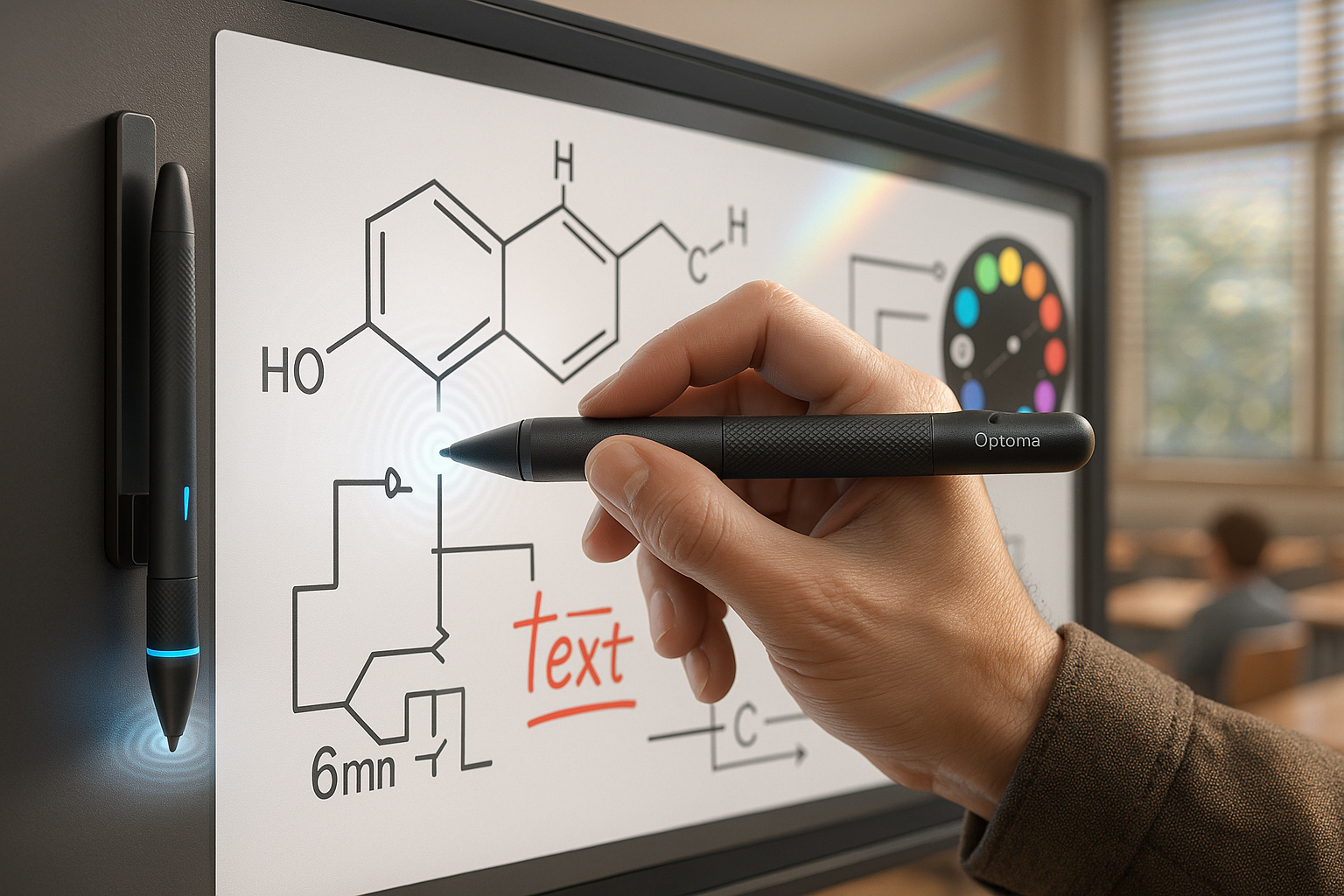
- Intelligent graphics recognition: hand-drawn flowcharts automatically organized into standardized templates. Intelligent graphic recognition: hand-drawn flowcharts are automatically adjusted to a standardized template.
Scenarios:
- Product design review: engineers mark defects directly on 3D models, designers modify and feedback version numbers in real time;
- Marketing plan discussion: different departments mark suggestions with color distinctions, and conflict points are automatically highlighted.
② Cloud Synchronization: Secure Collaboration Chain Breaking Data Silos
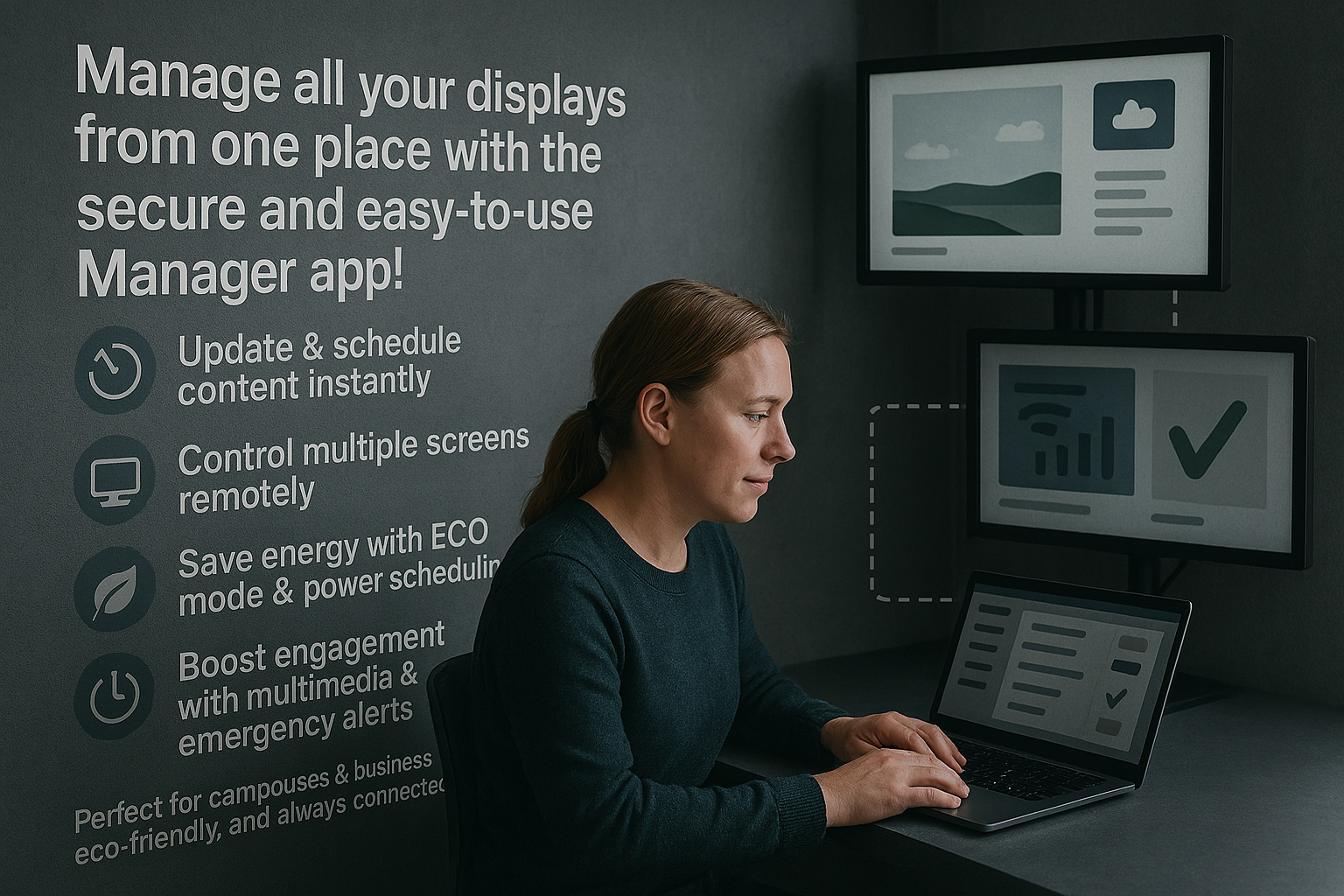
Technical Architecture:
- End-to-end encrypted transmission: Ensure that business secrets are not leaked;

- Hierarchical Management of Privileges: Control editing/viewing privileges by roles.
Application Logic:
- Shared links are generated at the end of the meeting, and associated tasks are automatically assigned to collaboration platforms
- Historical meeting records form a knowledge base, and AI extracts high-frequency issues to generate risk warning reports.
③ Cross-region collaboration: immersive experience design of virtual meeting room
Function combinations:
- Intelligent framing of 4K camera: auto-focus on speakers, virtual background to eliminate environmental interference;
- Multi-screen interaction: teams in two places compare data on split-screen, and drag-and-drop files to share instantly.
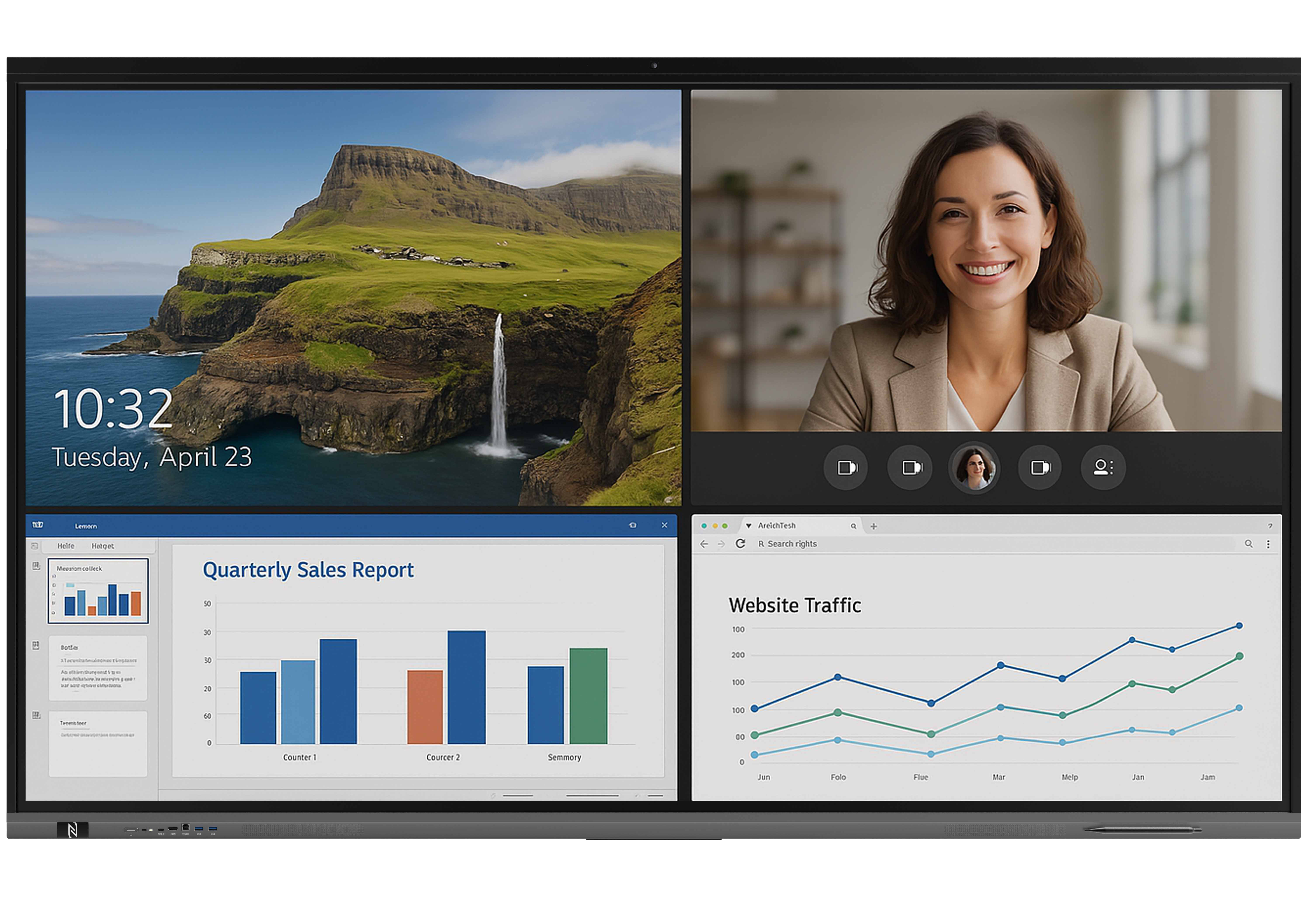
Typical case:
- A multinational enterprise realizes “24-hour relay meeting” through interactive flat panel: the European and American team mark the outstanding problems before going off duty, and the Asian team continues to write the solutions directly after going on duty.
3.Scenario-Based Design Analysis: Functional Adaptation of Typical Products
① High-end Integration Solution
Design Logic:
- Deeply integrated with Office 365 and Teams, realizing the closed-loop of “Meeting-Document-Task”;
- Hardware-grade Anti-Light-Interference Screen, adapting to the open office environment. The hardware level anti-light interference screen is suitable for open office environment.
Applicable scenarios:
- Multinational enterprise headquarters strategy meeting, need to call global business data with high frequency;
- Product launch site demonstration, support multi-language real-time subtitles.
② Localized Collaboration Terminal
Differentiated Innovation:
- Built-in domestic office software plug-ins, reducing migration costs;
- wireless screen transfer compatible with more than 90% of domestic mobile phone/tablet models.
Typical users:
- Small and medium-sized enterprises rapid deployment, 1 hour to complete the transformation of the conference room;
- Manufacturing workshop remote inspection, workers use handheld devices to mark equipment abnormalities.
③ Vertical industry customization
|
Industries |
Requirements |
Interactive Tablet Solutions |
|
Medical |
Consultation requires synchronized access to image data |
Integration of DICOM medical imaging system, support for 3D annotation
|
|
Education |
Training content needs to be adapted to multi-campus |
Cloud-based courseware libraries + multi-person board annotations
|
|
Manufacturing |
Troubleshooting relies on on-site experience |
AR remote collaboration: experts through the screen to guide the maintenance of equipment
|
4.Challenges and Future Evolution Direction
① Current Bottlenecks:
- Cost Pressure: The price of high-end models exceeds 100,000 yuan, which is difficult for small and medium-sized enterprises (SMEs) to bear;
- Compatibility Pitfalls: There are interface conflicts between different brands of interactive tablets and internal systems;
- Habit Resistance: 45% of the traditional managers are more dependent on paper meeting minutes (a research data).
② Future Trends
AI Meeting Assistant:
- Voice summary automatically generates meeting minutes and identifies key to-do items;
- Conversation sentiment analysis suggests communication risks (e.g., low participation of a certain party).
AR Space Collaboration:
- Project virtual whiteboard into physical space through AR glasses, support gesture control;
- 3D model disassembly demonstration, suitable for complex product design review.
Borderless office ecology:
- Interactive tablet is linked with intelligent signboards and IoT devices to automatically recognize the identity of participants;
- Meeting contents are encrypted and streamed to relevant business systems according to the authority.
Conclusion
The value of the Interactive Tablet goes beyond the hardware itself: by reducing the friction of collaboration, it enables organizations to move from “mechanical execution” to “agile innovation”. When everyone at the table is an equal part of the creative process, and when teams in New York and Berlin are in the same room together, effective collaboration is no longer a goal, but a natural result of organizational evolution.The conference room of the future may be gone, but the need for collaboration will always be there - and the tools are there to focus on the value of people.